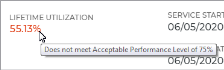Management setting )
This setting may be managed by your manufacturer and unavailable for editing.
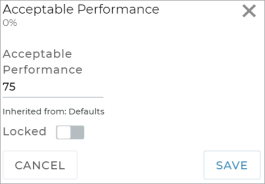
Use this setting to help meet fleet utilization performance goals by entering an "acceptable" minimum target for utilization over the lifetime of each unit. It's set to 0, by default, but you can enter a whole number to represent the target percentage (e.g., 75 for 75%).
This activates color-coding through TSD DEALER, so you can view, at-a-glance, how units are performing in relation to this goal and take action, as necessary. If a unit's lifetime utilization meets the Acceptable Performance level, it will be color-coded green. If not, it will be color-coded red. Anytime you see a color-coded value, you can hover your cursor over the field to view a helpful tooltip with more information (e.g., "Utilization Meets the Acceptable Performance Level of 70%").
If a unit's lifetime utilization meets or exceeds the Acceptable Performance level, it will be color-coded green. If not, it will be color-coded red. You can hover your cursor over the value to view a helpful tooltip with more information.
A unit's Lifetime Utilization and associated Acceptable Performance color-coding can be found in the following areas of TSD DEALER:
© 2026 TSD Rental, LLC